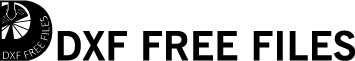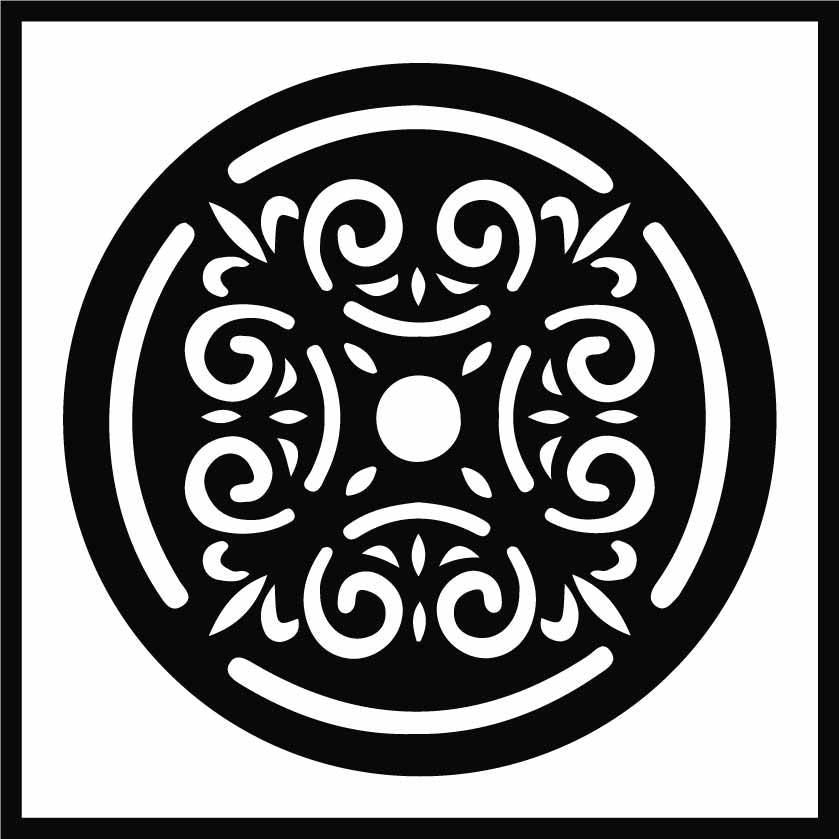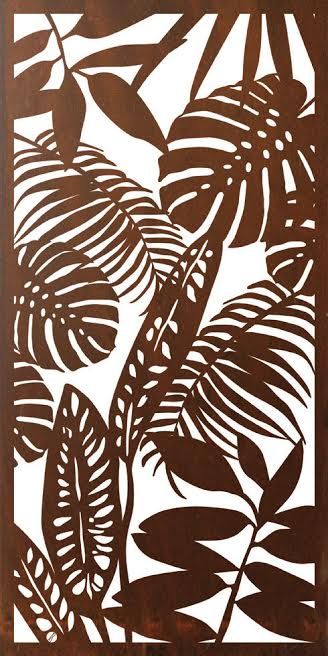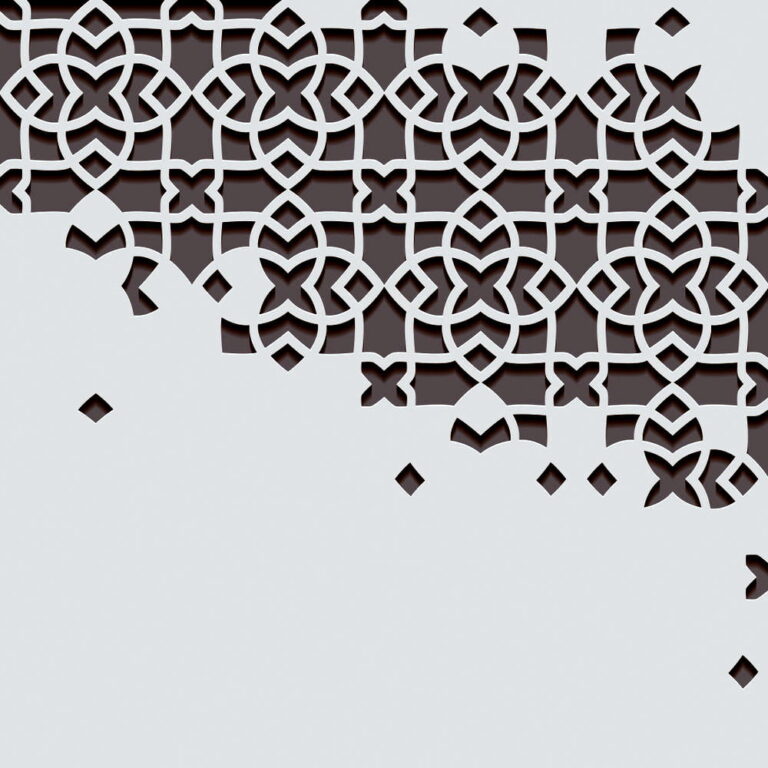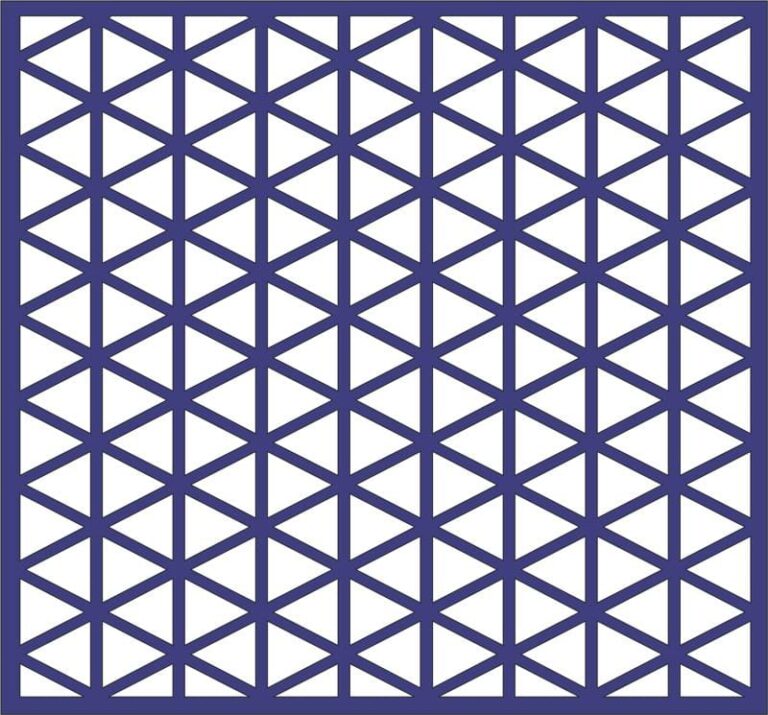Round Ornament Vector is free Click on the download button and save the file on your computer to work, edit or customize your design. You can also find more 3D designs on our website https://alinas.live
Looking for a way to give your design work a touch of elegance and sophistication? Round ornament vectors might be just the thing you need. These beautiful design elements can add depth, dimension, and visual interest to everything from print materials like business cards and flyers to digital designs like websites and social media graphics. But how do you use them effectively? Here’s what you need to know.
Understand the versatility of round ornaments.
Round ornament vectors are a versatile design element that can be used in a variety of ways. They can work as decorative accents, frame borders, or patterns on items like textiles and wallpaper. Their flexibility means that they can match any style or theme and amplify the overall sophistication of your design work. With a bit of creativity and imagination, you can use round ornaments to create visually captivating designs that grab the attention of viewers while enhancing the aesthetic appeal of your project.
Choose the right vector graphics software.
To effectively use round ornament vectors in your design work, you need to have the right vector graphics software. Software like Adobe Illustrator, CorelDraw, or Affinity Designer are popular choices for designers because of their advanced functionality and precision tools. These tools allow you to manipulate vectors with ease, making it possible to customize the size, color, shape and position of your ornaments until you get the perfect result. Be sure to do a bit of research on what each program offers and determine which works best with your individual workflow and design needs.
Select the best round ornament vector for your project.
When it comes to using round ornament vectors, selecting the right one for your project is key. You want to choose a vector that complements the overall design and aesthetic you are trying to achieve. Consider factors like the complexity of the ornament, the thickness of the lines, and whether it has open or closed shapes. Take into account the color scheme of your design and whether you want to use a traditional approach or go for something more modern. With so many options available, take your time choosing a round ornament vector that fits seamlessly into your project and elevates your overall design work.
Experiment with different colors and textures.
To make your design work stand out, consider experimenting with different colors and textures when using round ornament vectors. This can add depth and visual interest to your designs, making them more visually appealing to viewers. You can try using monochromatic color schemes for a minimalist look or combining complementary colors for a bold statement. Don’t be afraid to experiment with different textures too, such as adding metallic finishes, glitter effects, or watercolor washes to your designs. With these creative touches, you’ll be able to take your design work to the next level.
Use round ornament vectors to add elegance and texture to your designs.
Round ornament vectors are a timeless design element that can be used to add elegance and texture to your designs. These versatile design elements can be easily incorporated into various projects, from wedding invitations to website backgrounds. To use them effectively, consider using them as a frame or border around text or images, or use them as a decorative accent in the corner of an image. When paired with other design elements like typography and color, they can create a cohesive and visually stunning composition. So go ahead and experiment with round ornament vectors in your design work to add that touch of sophistication that will make your designs stand out.
About The File
These designs are distributed for free. You can download and use it for personal or commercial purposes.
File Information
After download, you will get a zip file with dxf and images inside.
File format:
Size:
Software Support:
The file is available for instant download. After download, you will get a pdf, Dxf, eps, ai, artcam, file. The file is ready to cut and easy to modify. You can easily scale or modify files with any cad software. files can be opened with any cad software like AutoCAD, Artcam, Aspire, and Jdpaint.
Disclaimer
You can use this design unlimited times for your personal purpose. make commercial products using this design. If we found a violation of the license we will cancel your membership and restrict your access to this website by blocking your IP address.
Important
a computer-drawn 2d cad design. After purchase, we deliver the digital files only. We don’t take or deliver any physical products.
design is for CNC machines only.
If you don’t know how to use this design maybe this is not for you. We recommend you learn about CNC first click her.
any file download link is not working or the design is not the same as the picture, please contact us.
Summary.
NOTE: Maintaining the system with limited funding is very difficult. We look forward to receiving your support. If you feel my system is beneficial to you, please help us share this website with your friends. That will give us the incentive to do better. thank you!