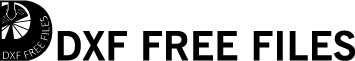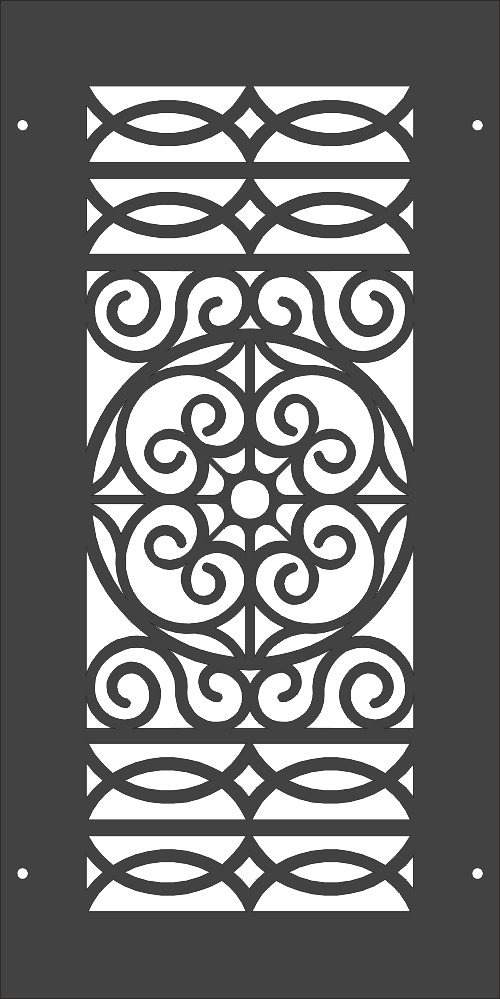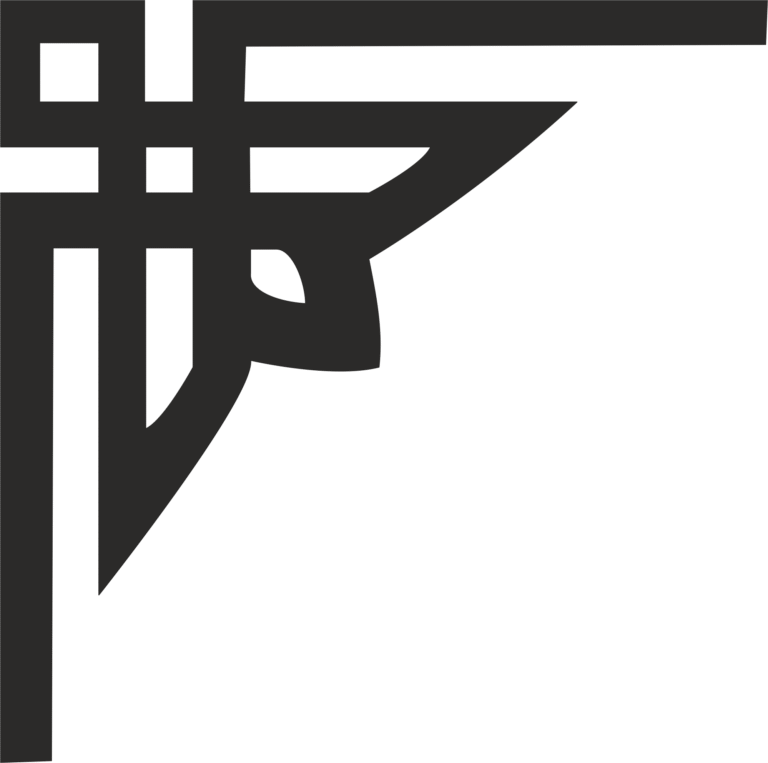cat on the moon Click on the download button and save the file on your computer to work, edit or customize your design. You can also find more 3D designs on our website https://alinas.live or https://cncfile.co
cat on the moon
We share a downloadable vector, and 3d files to reproduce the design of a discreet but functional calendar for the desktop.
Use a CNC cutting machine to carry out this project.
cat on the moon
If you think this file infringes any copyright or you own the content, in whole or in part, send us a message.
cat on the moon
Free Dxf cutting 3d relief design. Download it free and enjoy.
FilesThis item is a DIGITAL 3D model (*STL file format) for ARTCAM, ASPIRE, CUT3D software applications. For CNC Routers. Not a vectric, not a bitmap file, not a G-code. NOT material wooden or plastic stuff. This item is a DIGITAL 3D model (*STL file format) for ARTCAM, ASPIRE, CUT3D software applications. For CNC Routers. Not a vectric, not a bitmap file, not a G-code. NOT material wooden or plastic stuff.
You can easily modify files with any cam software. You can scale it as your requirements.
About The File
These designs are distributed for free. You can download and use it for personal or commercial purposes.
After download, you will get a zip file with dxf and images inside.
File format:
Size:
Software Support:
The file is available for instant download. After download, you will get a pdf, Dxf, eps, ai, artcam, file. The file is ready to cut and easy to modify. You can easily scale or modify files with any cad software. files can be opened with any cad software like AutoCAD, Artcam, Aspire, and Jdpaint.
Disclaimer
You can use this design unlimited times for your personal purpose. make commercial products using this design. If we found a violation of the license we will cancel your membership and restrict your access to this website by blocking your IP address.
Important
a computer-drawn 2d cad design. After purchase, we deliver the digital files only. We don’t take or deliver any physical products.
design is for CNC machines only.
If you don’t know how to use this design maybe this is not for you. We recommend you learn about CNC first click her.
any file download link is not working or the design is not the same as the picture, please contact us.
Summary.
Happy Spooky Season everyone! Emma’s back with another edge-lit project for you all, using our brand new USB RGB LED Strip! A quick note before we begin about using coloured acrylics with this LED Strip. Clear Acrylics work much better than other colours to properly showcase the full spectrum of colours, especially if you plan to use the colour changing mode.
What we used:
- 5mm Clear Value Acrylic
- 3mm Orange Fizz Perspex®
- USB RGB LED Strip
- 4 x 12mm M3 Pan Head Screws
- This DXF
STEP 1:
Download the design and the Base which fits the new RGB USB LED Strip.
STEP 2:
Cut out the Base from your choice of Acrylic. We have used Orange Fizz Sweet Pastels Perspex® but you can use any colour you want. Use the screws, and encase the RGB LED Strip in the base.
STEP 3:
Below is a breakdown of the design. On your laser cutting software, you will want to do the following in this order:
- a) Engrave and kiss-cut the Cat and Stars
- b) Engrave and kiss-cut the Moon Border
- c) Engrave and kiss-cut the Moon Texture, over the top of the moon border to make it a deeper engrave.

STEP 4:
Slot the design into the base, and you’re finished!
NOTE: Maintaining the system with limited funding is very difficult. We look forward to receiving your support. If you feel my system is beneficial to you, please help us share this website with your friends. That will give us the incentive to do better. thank you!